How to Configure the IP Passthrough
One of the unique features EN6200 carries which is used to assign a Public IP directly to a server behind a firewall without compromising the security of the network. For example, VoIP or call loggers won’t work behind Firewall via NAT-ed network this feature is very much useful to configure a public IP with Firewall enabled option to protect the network thus meeting the server requirements as well.
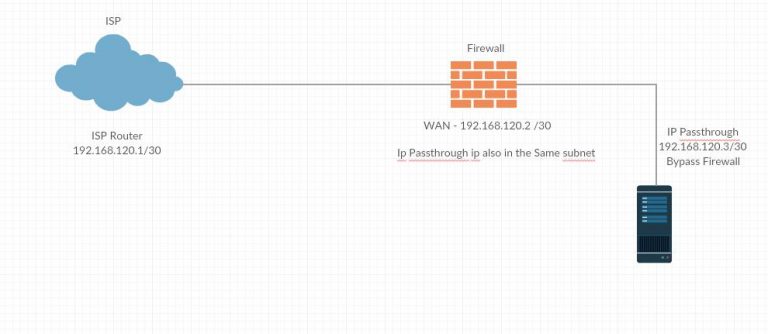
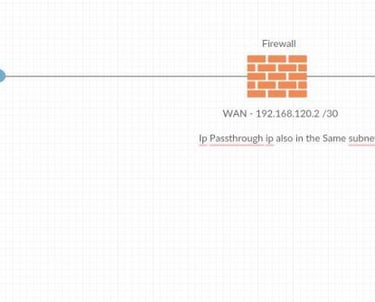
Step 2: Click the Configuration > Routing > Ip Passthrough >Enable
Step 3: Enter the Public IP provided by the ISP
Step 4: Select the interface you public IP published and select LAN to interface you connect the server.
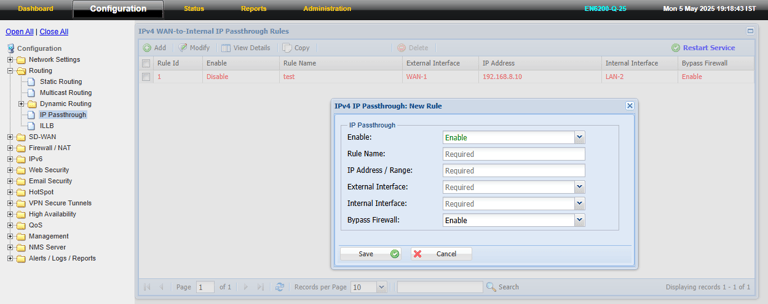
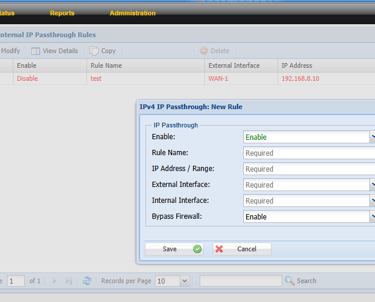
Step 5: If you need to bypass the firewall for that server > enable the service
Step 6: Click save > restart services
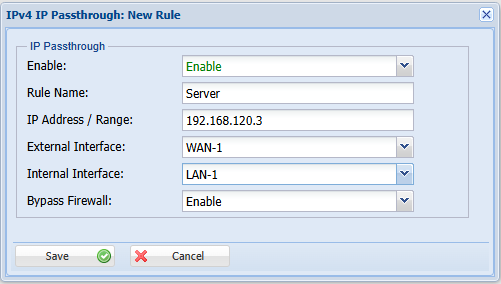
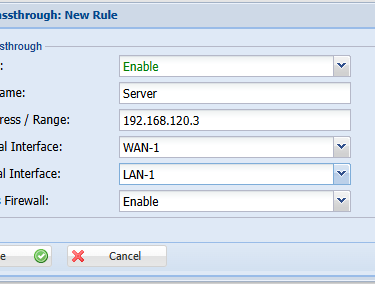
Note:
In both the above condition, no “IP alias” should be configured for the public static IP (to be configured) on the local system.
Step 1: Login to the Tacitine. (If you are configuring the Tacitine for the first time, the default Lan IP is https://192.168.100.1:4433) and default username: admin & Password: admin99
