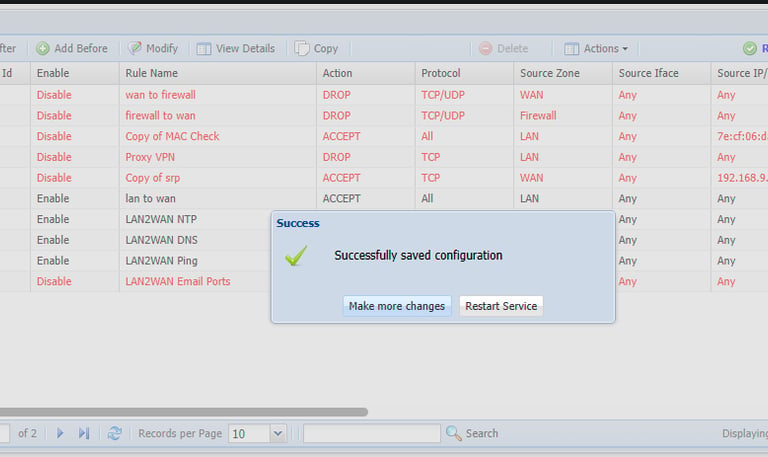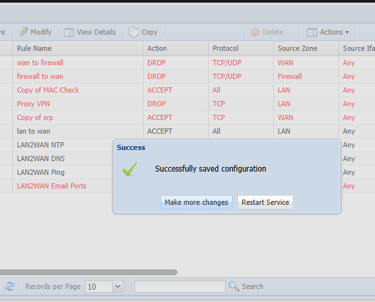How To Configure the Filter Rule
A firewall is a system that is used to define rules that govern the routing of connection requests to and from the customer/your network. By using a firewall system, for example, between your intranet and the internet, you can allow a defined set of services to pass through the different network zones while keeping other services out
Note: In Below Diagram we explain block the RDP for LAN to DMZ Zone

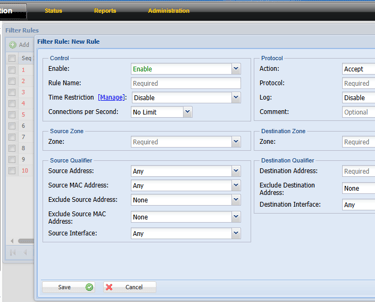
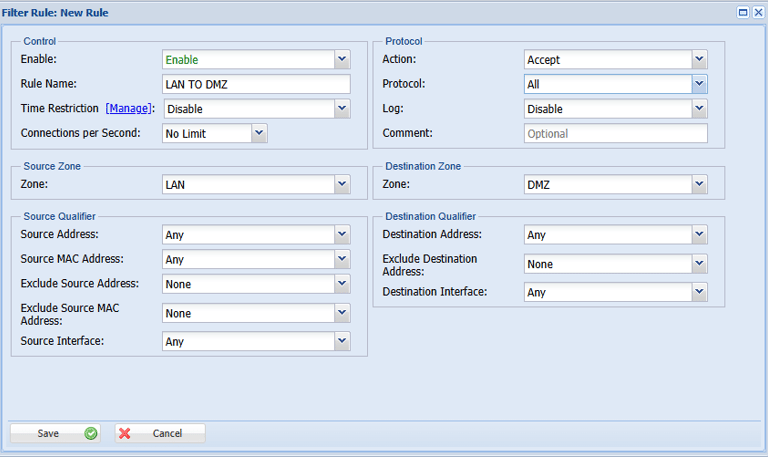
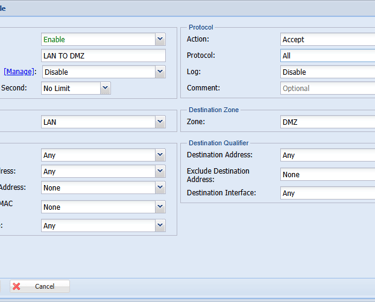
Step 1: Login to the Tacitine. (If you are configuring the Tacitine for the first time, the default Lan IP is https://192.168.100.1:4433)and default username: admin & Password: admin99
Step 2: Click the Configuration > Firewall/Nat > Filter Rule > Add
Step 3: Protocol Action: Accept/Drop/Reject depends on user request and Protocol: make it TCP/UDP and If u need Log enables
Step 4: Source Zone: For Source Address make it Specify Ip/Mac, and Exclude source address they don’t want to come to this rule
Step 5: Destination Zone mention the Zone where the server in DMZ/Wan and mention the destination address and port number
Step 6: Click Save > Restart Service