How to Configure the Ethernet port management
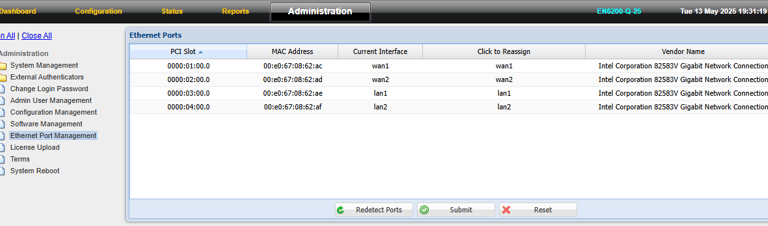
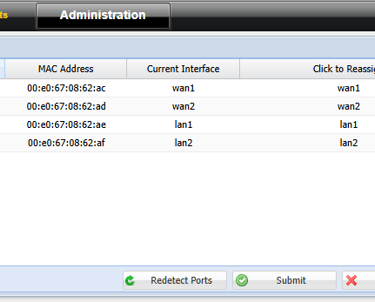
Step 1: Login to the Tacitine. (If you are configuring the Tacitine for the first time, the default Lan IP is https://192.168.100.1:4433) and default username: admin & Password: admin99
Step 2: Click the Administration > Ethernet port Management
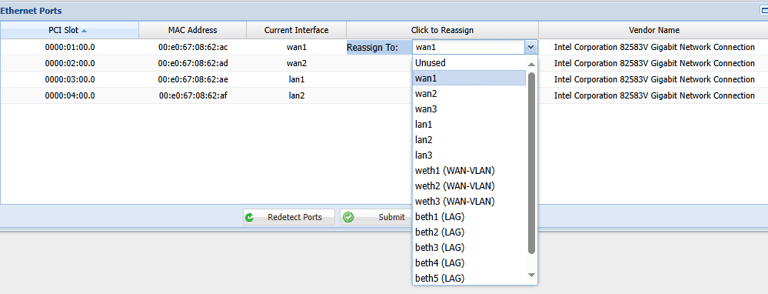
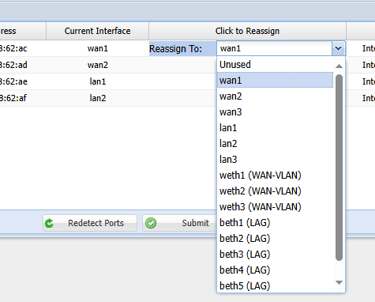
Step 3: List the Ethernet port available > Click to resign dropdown select the interface want to remap it
Step 4: Submit and verify and restart the service and reboot the device
