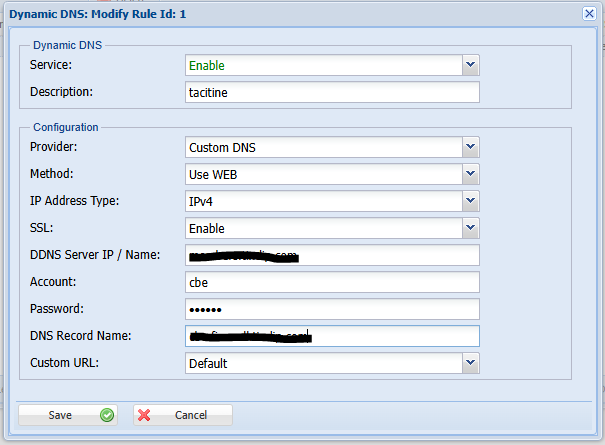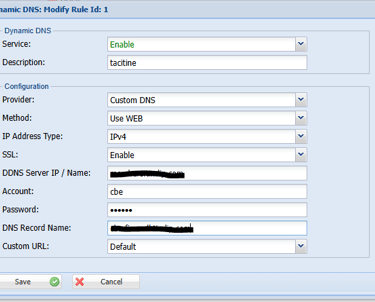How to configure the Dynamic DNS
Dynamic DNS (DDNS or Dynamic DNS) is a method of automatically updating a name server in the Domain Name System (DNS), often in real-time, with the active DDNS configuration of its configured hostnames, addresses or other information.
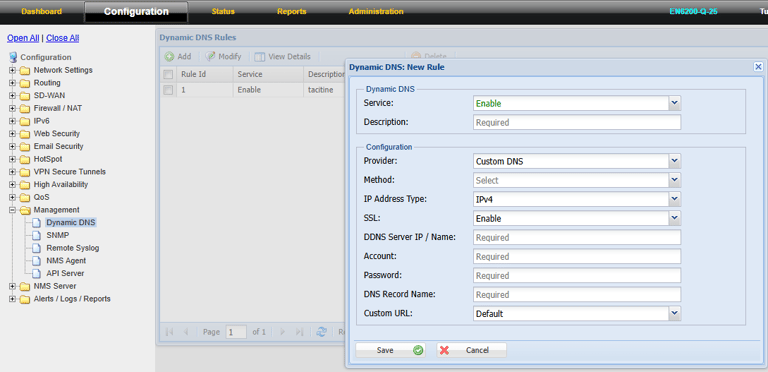
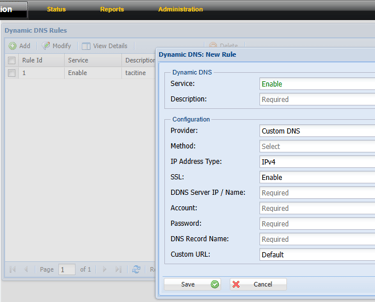
Step 1: Login to the Tacitine. (If you are configuring the Tacitine for the first time, the default Lan IP is https://192.168.100.1:4433) and default username: admin & Password: admin99
Step 2: Click the Configuration > Management > Dynamic DNS > Add > Enable services
Step 3: Select provider there was multiple provide also available
Step 4: Method it will reach the communicate the Dynamic DNS provider in this USE WEB or Default route interface IP
Step 5: Mention the Dynamic DNS server IP/Name where u host and enter the credentials
Step 6: In Dynamic, record name mentions the create the DNS name for reach the server
Step 7: Click Save > Restart Services