How to configure the WAN in PPPoE
If the Connection is DSL make the model as bridge method and configure it.
Highly recommended is the directly terminated from tower advise to put 4-port or 2-port switch before firewall wan connection
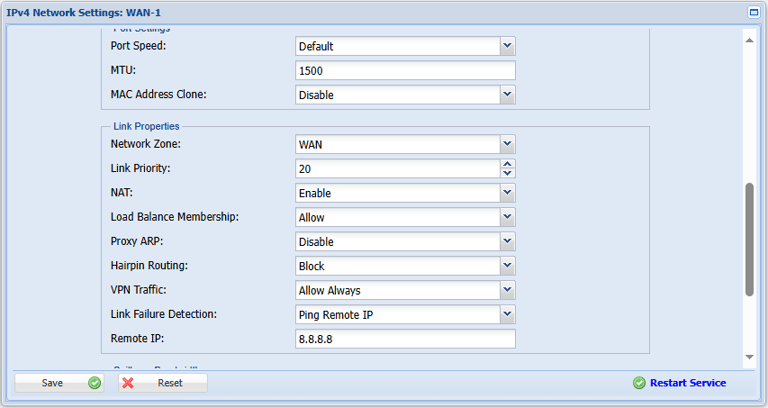
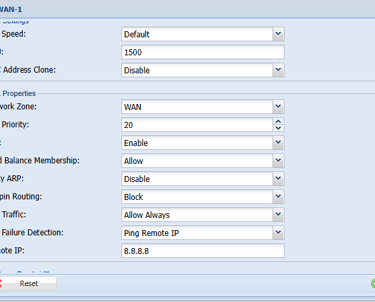
Step 1: Login to the Tacitine. (If you are configuring the Tacitine for the first time, the default Lan IP is https://192.168.100.1:4433) and default username: admin & Password: admin99
Step 2: Click the Configuration > Network Setting tab.
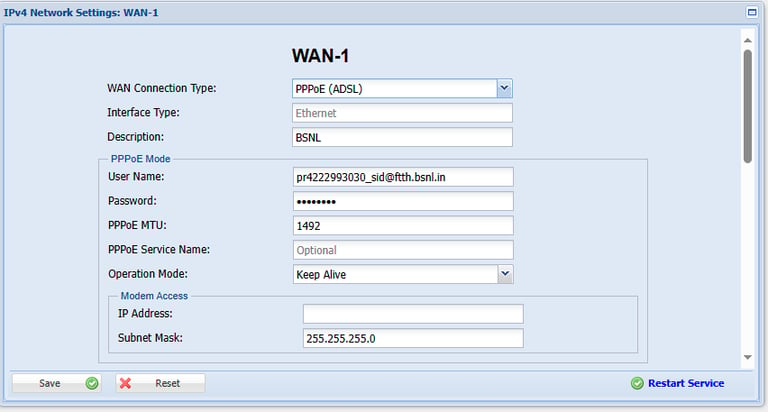
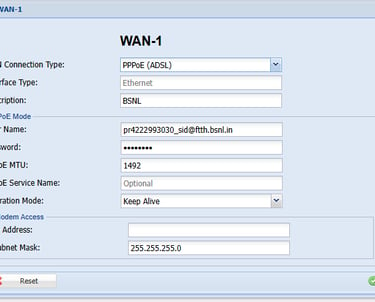
Step 3: Click WAN1 for the WAN interface (WAN1 by default.)
Step 4: In Wan connection method > select PPPoE
Step 5: Link Failure Detection Select > Ping Remote Ip and Common Dns IP E.g.:8.8.8.8,4.4.2.2
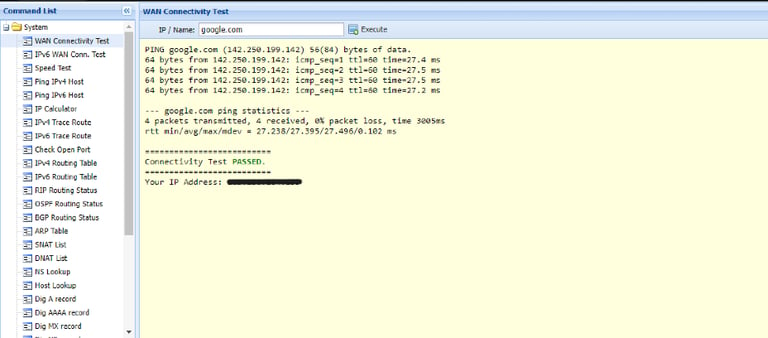
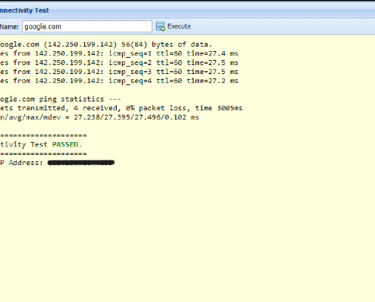
Troubleshoot
Step 1: Click the Status > Troubleshoot > System Command. Choose WAN Connectivity Test
Step 2: Ping your ISP’s Default Gateway or any IP that is pingable on the Internet (e.g. 4.2.2.2).
Step 3: Also try to ping a website (e.g.: google.com) to ensure that the DNS resolution is working.
